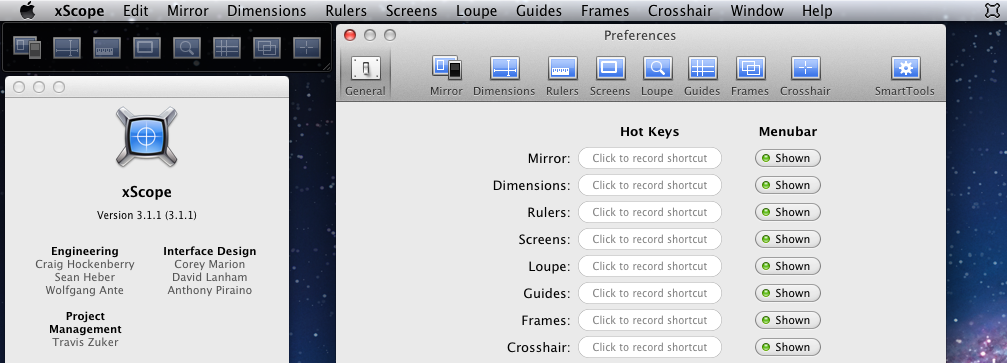I recently launched my latest project (Bim Bim for that matter). One of the things I focused on was design. I wanted to make the App really good looking. And for that I used some tools, one of them being xScope from the iconfactory. Here are some thoughts about this app...
Overlook
xScope is a measuring, inspection and mirroring tool for the Mac. It sits in the menubar (where so many useful tools life nowadays) and waits for you. You can activate the tools with either a click in the menubar, by using the HUD-window or by setting and pressing a system-wide hotkey. I find this very handy, because the tools are just there when I need them and there is no clutter on the display when I don't need them.
Tools
xScope comes with a whole lot of tools. And the best thing about that? You really want to use all of them, because each one of them is thought through and cleverly designed.
The Mirror Tool
With the help of a free iOS app you can mirror parts of you screen to your iPad or iPhone. This is really helpful when you design a mobile App (like I did), but also if you wan't to make sure that your website looks also good on an iPad. You can even set it up to mirror the contents of the clipboard. So you can take screenshots in the Simulator and they will be automatically mirrored to your device (this is especially helpful when the Simulator is too big for the display of your Mac).
The Dimensions Tool
With this tool you can find out the dimensions of nearly all on-screen elements. Be it a button or an image, you name it. Can come in quite handy if you want to know the dimensions of system provided components.
The Rulers Tool
One of the great features of xScope is the rulers tool. You get one pair of rulers, one for horizontal measuring and one for vertical measuring. You can move them and scale them, so you can measure bigger things.
The Screens Tool
This tool provides overlays for many common screen-sizes, where you also can select to mark the area that is used by the Windows Task Bar or the scroll bar. You can also simulate eye diseases which can by really helpful if you want your design to also work for people that can't see as good as you do.
The Loupe Tool
If you really want to look at all the details, this tool is for you. You also get some handy information with the Loupe, such as the color of the current pixel and so on.
The Guides Tool
Just as the guides Photoshop (or other graphic-programs) provide, you can overlay Guides on top of everything else. This is very helpful if you want to make sure some things align at the right point and so forth.
The Frames Tool
Ever wanted to take screenshots of one part of the screen only, many times in a row? Then this tool is for you. Just arrange it once and then click the snapshot button when you want to make a screenshot. This is really convenient if you want to take multiple Screenshots of e. g. the Android simulator.
The Crosshair Tool
Ever wondered what the exact location of your mouse-pointer is? Then you should use this tool. It displays a crosshair, just as you'd expect.
Conclusion
I really like xScope and I wouldn't want to miss it for upcoming projects. Go and check it out, it's also available on the Mac App Store.