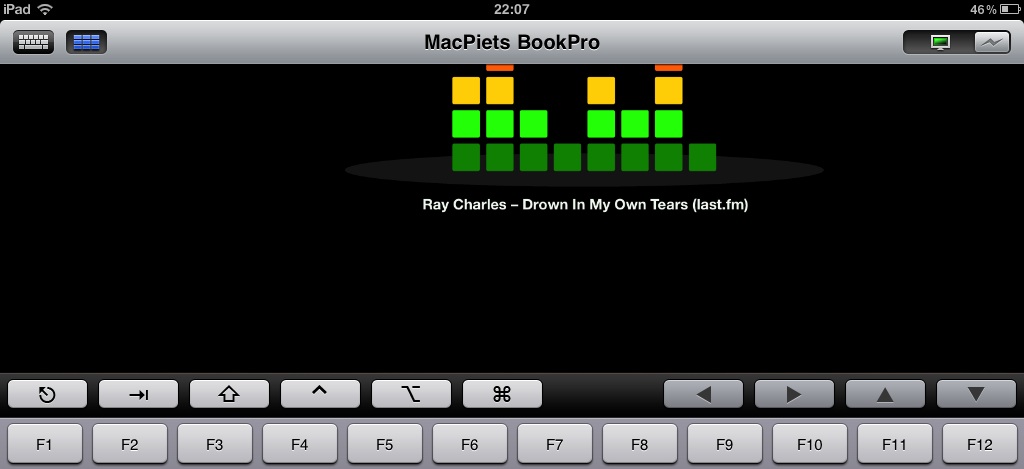Maybe you know this: You are sitting downstairs on the couch and then suddenly you realize that you have to do something important on your Mac upstairs. But, hey, you have your iPad right in front of you, why don't just use it? With the great VNC-client Screens from Edovia Inc. this is no longer a problem.
After installing the App you can instantly connect to any VNC-hosts in the local network, or even in the whole world (the App even supports SSH-Tunneling for better security). If your network also runs Bonjour, you don't even have to enter the hosts' IP-address, because the App searches for hosts. Pretty cool!
All major operating systems are supported, e.g. Mac, Linux and Windows (VNC-server required, of course). There is even an operating system specific keyboard with shortcuts on it to various often needed functions (like "Quit", "Minimize", etc.).
The app takes advantage of the iPad and iPhones multi-touch capabilities. It detects one to four finger gestures, and also recognizes if you want to drag something on the screen. Just let your finger on the screen and when the blue circles appear you are ready to go.
If you run the app on iOS 4.0 or later you can also benefit from some basic backgrounding, so the app will open faster the next time and eventually tries to maintain the connection to the server.
For Mac OS there is also a preference-pane which allows you to register for their special online service. This service connects your username to the IP-address and port of your computer, so you can access your computer from around the world.
For now this is probably the best VNC-app you can get out there, so if you really need that, go with it!