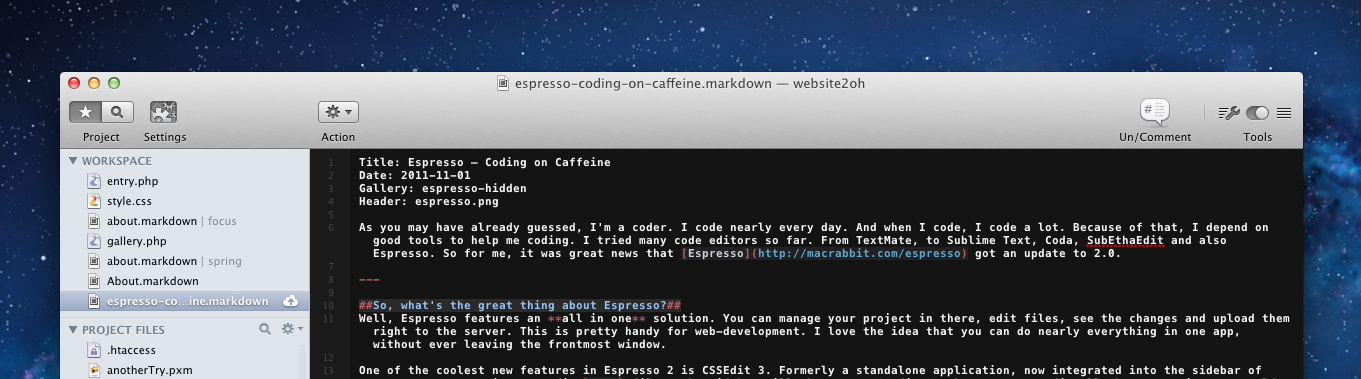As you may have already guessed, I'm a coder. I code nearly every day. And when I code, I code a lot. Because of that, I depend on good tools to help me coding. I tried many code editors so far. From TextMate, to Sublime Text, Coda, SubEthaEdit and also Espresso. So for me, it was great news that Espresso got an update to 2.0.
So, what's the great thing about Espresso?
Well, Espresso features an all in one solution. You can manage your project in there, edit files, see the changes and upload them right to the server. This is pretty handy for web-development. I love the idea that you can do nearly everything in one app, without ever leaving the frontmost window.
One of the coolest new features in Espresso 2 is CSSEdit 3. Formerly a standalone application, now integrated into the sidebar of Espresso. Every time you edit .css files, the sidebar will change to CSSEdit 3, where you can edit all the properties you would normally edit, but with a very nice and structured interface.
Then there is the new FTP uploading. (Well, strictly it's not only FTP, but also SFTP and Amazon S3). Once you have set up a project you can add servers to them. When editing files you can decide wether you want them to be uploaded automatically or you can do so manually. Pretty sweet stuff.
Also new in this release of Espresso is the new Web Preview with X-ray. This allows you to inspect the impact of CSS on your website. So, you can literally see what you are getting at the end.
Of course, the team behind Espresso 2.0 (macrabbit) did also polish the app. Nearly every pixel of the app features new great stuff. For example, code folding has been improved and the Sugar API has been updated.
The Sugar API?!
Every good text editor needs extensions today. Espresso calls them Sugars. They are pretty handy and can feature either themes (colors for syntax highlighting) or new programming languages. There are sugars available on their site.
So?
Go, check Espresso 2 out. Download the demo, and if you like it, buy it. For me, Espresso 2 is really a great app for web-development (I use the editor built into XCode for Mac and iOS dev and TextMate for single-file-projects like Arduino coding). Oh, and thanks for reading!